[JAVA] WAV 파일을 RAW Data 로 변환 및 저장하기 (Wav to Raw) - Step 2
목차
Step 1. WAV 파일을 RAW Data 로 변환하기 미완성 (Wav to Raw)
Step 2. WAV 파일을 RAW Data 로 변환 및 저장하기 완성! (Wav to Raw)
서문
바로 1년전 ETRI 를 하면서 공부했었던 WAV 파일에 대해서 다시 공부를 하면서 어떤 부분에서 잘못 했었는지 알게되었다.
같은 WAV 파일이라도 샘플 당 주파수, 혹은 주파수에 따라 큰 차이가 있다는 것이다.
특히 내가 사용하고 싶은 ETRI API 는 PCM 음성 파일 제작 과 같이 RAW 형식 파일로 조정할 때 특정한 형식이 존재했다.
즉 내가 만들어야 하는 RAW 파일 형식은 아래와 같았다.
- 샘플링 주파수 : 16000
- 모노
- 인코딩 : Signed 16bit PCM
- LittleEndian
코드
따라서 내가 만든 Wav To Raw Pcm 코드는 아래와 같다.
import java.io.BufferedInputStream;
import java.io.ByteArrayInputStream;
import java.io.ByteArrayOutputStream;
import java.io.File;
import java.io.FileInputStream;
import java.io.FileNotFoundException;
import java.io.FileOutputStream;
import java.io.IOException;
import java.io.OutputStream;
import java.util.Arrays;
import javax.sound.sampled.AudioFileFormat;
import javax.sound.sampled.AudioFormat;
import javax.sound.sampled.AudioInputStream;
import javax.sound.sampled.AudioSystem;
import javax.sound.sampled.UnsupportedAudioFileException;
import javax.validation.constraints.NotNull;
public class WavToRaw {
private FileInputStream fstream = null;
private byte[] audioBytes = new byte[1024];
private byte[] buff = new byte[1024];
private int read;
public WavToRaw() {
super();
// TODO Auto-generated constructor stub
}
// 리니어 PCM 인코딩 및 지정된 파라미터를 가지는 AudioFormat를 구축합니다.
// http://cris.joongbu.ac.kr/course/java/api/javax/sound/sampled/AudioFormat.html
private static final AudioFormat FORMAT = new AudioFormat(
16_000, // 16 kHz, sampleRate
16, // 16 bits, sampleSizeInBits
1, // Mono, int channels
true, // Signed
false // Little endian, True is BigEndian
);
//바이트 배열을 Raw 파일로 저장
//Save byte array as Raw file
public void SaveRaw(File file) throws UnsupportedAudioFileException {
OutputStream output = null;
try {
output = new FileOutputStream("Please write here to save Raw file.raw");
} catch (FileNotFoundException e) {
// TODO Auto-generated catch block
e.printStackTrace();
}
try {
//핵심 코드
//core code
output.write(formatWavToRaw(changeFormat(AudioToByte(file), FORMAT)));
//Can delete
//Just Test Code
System.out.print("Success");
} catch (IOException e) {
// TODO Auto-generated catch block
e.printStackTrace();
}
}
//Wav 파일에서 헤더 제거
//Strip the header from the WAV file
public byte[] formatWavToRaw(@NotNull final byte[] audioFileContent) {
return Arrays.copyOfRange(audioFileContent, 44, audioFileContent.length);
}
//기존의 Wav 파일(바이트 배열) 을 다른 형식의 Wav 형식 (바이트 배열) 로 변환
//WAV to WAV (different audio format)
public byte[] changeFormat(@NotNull final byte[] audioFileContent, @NotNull final AudioFormat audioFormat)
throws IOException, UnsupportedAudioFileException {
try (final AudioInputStream originalAudioStream = AudioSystem
.getAudioInputStream(new ByteArrayInputStream(audioFileContent));
final AudioInputStream formattedAudioStream = AudioSystem.getAudioInputStream(audioFormat,
originalAudioStream);
final AudioInputStream lengthAddedAudioStream = new AudioInputStream(formattedAudioStream, audioFormat,
audioFileContent.length);
final ByteArrayOutputStream convertedOutputStream = new ByteArrayOutputStream()) {
AudioSystem.write(lengthAddedAudioStream, AudioFileFormat.Type.WAVE, convertedOutputStream);
return convertedOutputStream.toByteArray();
}
}
//기존의 wav 파일을 바이트 배열로 변환
//Convert existing wav file to byte array
public byte[] AudioToByte(File file) {
try {
File inFile = file;
fstream = new FileInputStream(inFile);
ByteArrayOutputStream out = new ByteArrayOutputStream();
BufferedInputStream in = new BufferedInputStream(fstream);
while ((read = in.read(buff)) > 0) {
out.write(buff, 0, read);
}
out.flush();
audioBytes = out.toByteArray();
// Do something with the stream
} catch (FileNotFoundException ex) {
} catch (IOException e) {
// TODO Auto-generated catch block
e.printStackTrace();
}
return audioBytes;
}
}
결과
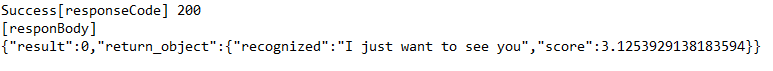

댓글남기기